| | How to become a host ? |  |
|
+6SeoHyun jovhiclangnaman ZetHZetHZetH HiV DarkBlizz haydenkho 10 posters |
| Author | Message |
|---|
haydenkho
Newbie


Posts : 6
Reputation : 0
Join date : 2010-10-15
 |  Subject: How to become a host ? Subject: How to become a host ?  Fri Oct 15, 2010 10:03 am Fri Oct 15, 2010 10:03 am | |
| help me how to configure it. | |
|
  | |
DarkBlizz
Student


Posts : 46
Reputation : 0
Join date : 2010-10-13
Age : 29
Location : Cagayan De Oro City
 |  Subject: Re: How to become a host ? Subject: Re: How to become a host ?  Sat Oct 16, 2010 11:40 am Sat Oct 16, 2010 11:40 am | |
| | |
|
  | |
HiV
Beginner


Posts : 30
Reputation : 3
Join date : 2010-10-12
Age : 43
 |  Subject: Re: How to become a host ? Subject: Re: How to become a host ?  Sat Oct 16, 2010 11:45 am Sat Oct 16, 2010 11:45 am | |
| | |
|
  | |
ZetHZetHZetH
Forum Cleaner


Posts : 330
Reputation : 8
Join date : 2010-10-12
Age : 31
Location : Laoag City, Ilocos Norte
 |  Subject: Re: How to become a host ? Subject: Re: How to become a host ?  Sat Oct 16, 2010 12:21 pm Sat Oct 16, 2010 12:21 pm | |
| | |
|
  | |
jovhiclangnaman
ADMINISTRATOR


Posts : 72
Reputation : 14
Join date : 2010-10-12
Location : PH
 |  Subject: Re: How to become a host ? Subject: Re: How to become a host ?  Sun Oct 17, 2010 2:39 pm Sun Oct 17, 2010 2:39 pm | |
| - haydenkho wrote:
- help me how to configure it.
kung gumagamit ka ng router sir post mo ung name ng router mo... kung hnd naman po direct lng sa modem off mo lng ung firewall mo. | |
|
  | |
SeoHyun
Graduate


Posts : 66
Reputation : 0
Join date : 2010-10-15
Age : 30
Location : Seoul , Korea ~
 |  Subject: Re: How to become a host ? Subject: Re: How to become a host ?  Wed Oct 20, 2010 5:48 pm Wed Oct 20, 2010 5:48 pm | |
| ~ Mga sir ! can i have guides para makapag host ! o kea po paturo na lang po ..
~ | |
|
  | |
SeoHyun
Graduate


Posts : 66
Reputation : 0
Join date : 2010-10-15
Age : 30
Location : Seoul , Korea ~
 |  Subject: Re: How to become a host ? Subject: Re: How to become a host ?  Wed Oct 20, 2010 5:49 pm Wed Oct 20, 2010 5:49 pm | |
| - jovhiclangnaman wrote:
- haydenkho wrote:
- help me how to configure it.
kung gumagamit ka ng router sir post mo ung name ng router mo...
kung hnd naman po direct lng sa modem off mo lng ung firewall mo. ~Sir anu pong ibig sabihin niu dito ? kung gumagamit ka ng router sir post mo ung name ng router mo... <-- literal na pag kakaintindi po ba dpat ? `thx ! | |
|
  | |
SeoHyun
Graduate


Posts : 66
Reputation : 0
Join date : 2010-10-15
Age : 30
Location : Seoul , Korea ~
 |  Subject: Re: How to become a host ? Subject: Re: How to become a host ?  Wed Oct 20, 2010 7:05 pm Wed Oct 20, 2010 7:05 pm | |
| ~ Sir Eto po ung Router ko ~ Linksys WRT120N ~ sir paturo naman po kung pano . Gusto ko na kcng mag host  ` wala naman po akong makitang guides d2 . huhu    | |
|
  | |
jovhiclangnaman
ADMINISTRATOR


Posts : 72
Reputation : 14
Join date : 2010-10-12
Location : PH
 |  Subject: Re: How to become a host ? Subject: Re: How to become a host ?  Thu Oct 21, 2010 12:35 am Thu Oct 21, 2010 12:35 am | |
| - SeoHyun wrote:
- ~ Sir Eto po ung Router ko ~
Linksys
WRT120N
~ sir paturo naman po kung pano . Gusto ko na kcng mag host 
` wala naman po akong makitang guides d2 . huhu
   Instruction 1: click start -> Run -> type CMD enter 2: Find Your IP default Gateway : Example Default Gateway . . . . . . . . 192.168.0.1 3: Open your Browser Firefox , Chrome , IE etc. 4: Enter The Default Gateway IP in the browser 5: You should see a box prompting you for your username and password. 6: Enter your username and password now. By default both the username and password are admin. Click the Ok button to log in to your router 7: Click the Applications & Gaming 8: You should now see a new menu. In this new menu, click Port Range Forwarding. 9: Aplication Name -> PinoyBNET 10 Start Port -> 6112 11: End Port -> 6113 12: Protocol -> both 13: IP address -> Go back to step 1 & 2 find your IP ADDRESS Example 192.168.0.*** enter the last number 14: Click Save Done Note: Make sure your firewall is off | |
|
  | |
SeoHyun
Graduate


Posts : 66
Reputation : 0
Join date : 2010-10-15
Age : 30
Location : Seoul , Korea ~
 |  Subject: Re: How to become a host ? Subject: Re: How to become a host ?  Thu Oct 21, 2010 6:10 pm Thu Oct 21, 2010 6:10 pm | |
| | |
|
  | |
jovhiclangnaman
ADMINISTRATOR


Posts : 72
Reputation : 14
Join date : 2010-10-12
Location : PH
 |  Subject: Re: How to become a host ? Subject: Re: How to become a host ?  Fri Oct 22, 2010 9:24 am Fri Oct 22, 2010 9:24 am | |
| | |
|
  | |
Sniperhead
Graduate

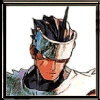
Posts : 65
Reputation : 5
Join date : 2010-10-12
Age : 32
Location : San Pedro, Laguna
 |  Subject: Re: How to become a host ? Subject: Re: How to become a host ?  Sat Oct 23, 2010 12:04 am Sat Oct 23, 2010 12:04 am | |
| Can we have a single thread for that sir??..  | |
|
  | |
SeoHyun
Graduate


Posts : 66
Reputation : 0
Join date : 2010-10-15
Age : 30
Location : Seoul , Korea ~
 |  Subject: Re: How to become a host ? Subject: Re: How to become a host ?  Sat Oct 23, 2010 6:16 pm Sat Oct 23, 2010 6:16 pm | |
| | |
|
  | |
Sniperhead
Graduate

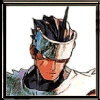
Posts : 65
Reputation : 5
Join date : 2010-10-12
Age : 32
Location : San Pedro, Laguna
 |  Subject: Re: How to become a host ? Subject: Re: How to become a host ?  Sat Oct 23, 2010 10:22 pm Sat Oct 23, 2010 10:22 pm | |
| Thanks, btw in my router , it automatic detects the port... nc.. | |
|
  | |
haydenkho
Newbie


Posts : 6
Reputation : 0
Join date : 2010-10-15
 |  Subject: Re: How to become a host ? Subject: Re: How to become a host ?  Mon Oct 25, 2010 4:05 pm Mon Oct 25, 2010 4:05 pm | |
| - Sniperhead wrote:
- Thanks, btw in my router , it automatic detects the port... nc..
ano router mo ? ... mine netgear. | |
|
  | |
jarubeh29
Newbie

Posts : 8
Reputation : 0
Join date : 2010-10-25
Age : 35
 |  Subject: Re: How to become a host ? Subject: Re: How to become a host ?  Tue Oct 26, 2010 1:10 pm Tue Oct 26, 2010 1:10 pm | |
| | |
|
  | |
jovhiclangnaman
ADMINISTRATOR


Posts : 72
Reputation : 14
Join date : 2010-10-12
Location : PH
 |  Subject: Re: How to become a host ? Subject: Re: How to become a host ?  Tue Oct 26, 2010 8:49 pm Tue Oct 26, 2010 8:49 pm | |
| enter mo ung default Gateway mo sa browser and then enter make sure sinunod mo ung step 1 and 2 | |
|
  | |
jarubeh29
Newbie

Posts : 8
Reputation : 0
Join date : 2010-10-25
Age : 35
 |  Subject: Re: How to become a host ? Subject: Re: How to become a host ?  Tue Oct 26, 2010 10:46 pm Tue Oct 26, 2010 10:46 pm | |
| Ok nman naopen ko na ung cmd tas nakuha ko na gateway ip ayaw tlga wla lumalabas sa browser sir  | |
|
  | |
agentmax69
Student


Posts : 42
Reputation : 0
Join date : 2010-10-15
 |  Subject: Re: How to become a host ? Subject: Re: How to become a host ?  Tue Oct 26, 2010 10:49 pm Tue Oct 26, 2010 10:49 pm | |
| you guys need teamviewer  | |
|
  | |
Sniperhead
Graduate

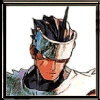
Posts : 65
Reputation : 5
Join date : 2010-10-12
Age : 32
Location : San Pedro, Laguna
 |  Subject: Re: How to become a host ? Subject: Re: How to become a host ?  Wed Oct 27, 2010 8:53 am Wed Oct 27, 2010 8:53 am | |
| +1 for agentmax... para mas maintindihan, just use teamviewer.... | |
|
  | |
Sniperhead
Graduate

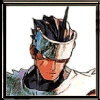
Posts : 65
Reputation : 5
Join date : 2010-10-12
Age : 32
Location : San Pedro, Laguna
 |  Subject: Re: How to become a host ? Subject: Re: How to become a host ?  Wed Oct 27, 2010 8:54 am Wed Oct 27, 2010 8:54 am | |
| sorry for the double post, dont know that happened... | |
|
  | |
Sly
PRO


Posts : 152
Reputation : -1
Join date : 2010-10-15
Age : 34
Location : Santiago City, Isabela
 |  Subject: Re: How to become a host ? Subject: Re: How to become a host ?  Mon Nov 01, 2010 2:14 pm Mon Nov 01, 2010 2:14 pm | |
| ito simpliest na alam ko to host a game.. 1. click start 2. click control pannel 3. click security center 4. click windows firewall 5. click exceptions 6. find W3 Hoster at i-click mo ung box nya 7. click add port 8. may lalabas na "Name" saka "Port Number" tapos naka-select sa TCP 9. Name = TCP Port Number = 6111 up to 6119 kaw na bahala kung anung port gusto mo for example. 6115 10. click OK 11. click add port ulit 12. lalabas nanaman ung "Name" saka "Port Number" tapos i-select mo ung UDP 13. Name = UDP Port Number = kung anu nilagay mo sa port number ng TCP un dn dpat lagay mo sa UDP.. 14. click OK 15. Punta ka na sa dota.. 16. click options 17. click Gameplay 18. palitan mo ung game port mo na pinili mo sa TCP at UDP.. 19. click OK.. 20. then try mo na mag create ng game sa PINOYbnet.. Make sure na dapat pareho ang port na nilagay mo sa TCP,UDP at game port sa dota.. Ganito kasi ung ginawa ko para makacreate ako.. sana makatulong..         
Last edited by Sly/-FLIPino- on Tue Nov 02, 2010 2:09 am; edited 1 time in total | |
|
  | |
agentmax69
Student


Posts : 42
Reputation : 0
Join date : 2010-10-15
 |  Subject: Re: How to become a host ? Subject: Re: How to become a host ?  Mon Nov 01, 2010 3:48 pm Mon Nov 01, 2010 3:48 pm | |
| | |
|
  | |
Sly
PRO


Posts : 152
Reputation : -1
Join date : 2010-10-15
Age : 34
Location : Santiago City, Isabela
 |  Subject: Re: How to become a host ? Subject: Re: How to become a host ?  Mon Nov 01, 2010 10:19 pm Mon Nov 01, 2010 10:19 pm | |
| ganyan po kc ang ginawa ko nuon pa..gang ngaun naman gumagana padn.
nung PLDTPLAY palang,nakuha ko na tong procedure na to.sana maka2long. | |
|
  | |
Sponsored content
 |  Subject: Re: How to become a host ? Subject: Re: How to become a host ?  | |
| |
|
  | |
| | How to become a host ? |  |
|


